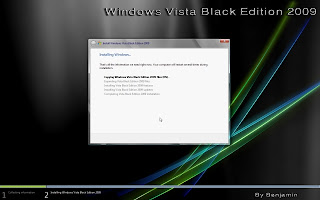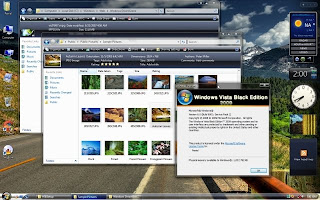Windows Xp Compact 83MB! (MicroXP)Statistics :
Installation Time From End Of Formatting... 4 Mins 25 Secs
RAM Usage On First Installation............ 27.7 Mb*
Handles.................................... 1355
Threads.................................... 110
Processes.................................. 11
WINDOWS Folder............................. 182 Mb
Items In System32.......................... 670
ISO File Size.............................. 83.3 Mb
With all services disabled except: Event Log, Plug
and Play, Remote Procedure Call (RPC), Windows Audio.
[Fine tuning your system]
The figure above of 27.7Mb of RAM memory being used is only possible
if you say no to all the questions that pop up on first login, this
is a command window with some quick questions where you simply answer
"Y" for yes or "N" for no. If in doubt, just press "Y" and this will
keep the services enabled.
If you close that command window or you say "N" to all questions, you
will only have four services enabled in Windows. Maybe you can get
away with running Windows on just these four services - it all
depends what sort of internet connection you have and whether you
need to use a printer, wireless connection, etc.
The Event Log service can be disabled, but there is no point
disabling this service because you do not save any RAM with this
service disabled. However, if you do disable this service, your
boot up times will increase by a considerable amount. No one wants
to wait any longer that they have to for their system to boot up,
so the Event Log is kept enabled, this service does not use any RAM,
in other words if you disable Event Log, your boot times will
increase and you will not be saving any RAM so its quite pointless
disabling this.
[Services Remaining In Windows]
Cryptographic Services
DCOM Server Process Launcher
DHCP Client
Event Log
Logical Disk Manager
Logical Disk Manager Administrative Service
Network Connections
Plug and Play
Print Spooler
Remote Access Auto Connection Manager
Remote Access Connection Manager
Remote Procedure Call
TCP/IP NetBIOS Helper
Telephony
Windows Audio
Windows Installer
Wireless Zero Configuration
[eXPerience Desktop Folder Contents]
Desktop Icon Layout (Lets you save your desktop icon layout)
Keyboard Settings (Quick access to Regional and Language options)
Registry Backup (Make a complete backup of the registry in one click)
Services Config (Nine questions to help fine tune your system)
Web Browser (Instructions only, on how to download a web browser)
Windows Media Player 11 (This is just a read me file about WMP11)
NOTE: There are only two keyboard layouts left in this release, one
is the United States keyboard that can never be removed and the other
one is United Kingdom layout.
[Reduced Installation]
This is a greatly reduced installation of Windows XP Professional.
Please read these notes BEFORE using this edition of Windows:
Standalone system only! - No local networking is possible. The
"Network Connections" service has been kept in this edition of
Windows to stop errors when installing Ethernet card or modem
drivers. The "Network Connections" service is not there to
support LAN networking. You can of course just try to plug
another computer into your MicroXP computer, but networking
in this way is not guaranteed to work, because the related
services for this are removed (Computer Browser/Workstation)
Single user only! - You cannot add any additional users. Do not
try to add more users, otherwise your main account that is used
by default (Administrator) will become the new account and after
logging in, you will not have any desktop theme (not even Classic)
and the whole account will be ruined. You'll probably have to
install Windows again because if you make a new account it replaces
"Administrator" and tries to log you in with "Default User" - the
problem with this is - there is no "Default User".
No Webcams, Scanners or Digital Cameras! - You cannot use these
items in this version of Windows because the "Windows Image
Acquisition" service is removed.
FTP Sites - There is no "built in" support for downloading from
FTP sites - try using Filezilla or WS_FTP if you need to do that.
This functionality is gone because the "Application Layer Gateway"
service is gone, along with ALG.EXE that normally runs in Task
Manager, taking up about 6Mb RAM for what amounts to no reason.
No Visiting Windows Update! - You cannot visit Windows Update
with this version of Windows because Internet Explorer is removed.
You can manually download updates from Microsoft and you can also
use the alternative "Windiz" Update website through Opera or
Firefox. Because so much has been removed from this edition of
Windows, you are not likely to be any more "safe" installing
updates for Windows. NOTE: Because this edition of Windows uses
a patched "winlogon.exe" in order to remove the "oembios.bin"
file, you really should not update Windows anyway, in case
"winlogon.exe" gets replaced by an update. There are more
details about this in the eXPerience folder on the desktop
once MicroXP is installed.
No Fast User Switching! - Apart from you only being able to have
the one account anyway (Administrator) the ability to do Fast
User Switching is also removed.
No Password Storage - Windows will not save stored passwords,
however, this only really applied to Internet Explorer and
Outlook Express, which are removed. You will be OK using Firefox
or Opera web browsers and Thunderbird email client for emails.
Those are self contained programs and take care of storing your
passwords by themselves.
No CD-ROM Autoplay - When you insert a CD that would bring up a
screen to install the program contained on the CD, this does not
happen in this version of Windows, you will have to explore the CD
manually and run whatever file it is that runs the program's setup,
usually "setup.exe" on the root of the CD.
No Smart Card Detection!
No Scheduled Tasks! - You cannot set programs, like AntiVirus or
Hard Disk Defrag programs to run in the future. If you are going
to run those types of programs you will have to manually scan or
defrag whenever it is convenient. Despite this, one program that
will schedule its operations is Perfectdisk defrag, you do not
need Task Scheduler for this program to run a scheduled defrag.
No Remote Desktop! - There is no Remote Desktop in this version
of Windows - because the "Terminal Services" service is removed.
No Themes! - You cannot have the Luna (Blue/Olive/Silver) desktop
themes in this version of Windows, the only theme you can choose
is "Windows Classic" which it is already set to by default. You
can however install "Windowblinds" if you want to and it will
work fine - Windowblinds does not rely on the Themes service.
No "Uninterruptible Power Supply" service! - I always thought
"UPS Service" delivered parcels but apparently not - if you
have this type of device then it will not work on this version
of Windows. A UPS is only used for emergencies like if you have
a power cut - thats if you even have such a device.
[What you can do]
- PROGRAMS -
You can still install and run just about all the programs and games
that you can run on a normal installation of XP. There is a text file
in the eXPerience folder on the desktop that has a list of programs
that work and includes some that don't work (not many). Even Office
2007 installs on this version of Windows!
- GAMES -
Up to now, there has not been one single report of any game not
working on MicroXP. Gaming is what this edition of Windows is all
about, it gives better benchmarks than just about any other version
of Windows XP out there.
- DIAL-UP -
You can still use a Dial-Up connection (Broadband or old 56k modem).
This is the one major flaw in other stripped out operating systems
like this one, but in this edition, Dial-Up connectivity is OK.
- WEB BROWSER -
There is no web browser included in this release at all, but if you
click the Internet Explorer icon near the start button, this will
open a text file showing you how to access the internet using a
normal Explorer window. All you need to do is type "opera.com" or
"firefox.com" (without quotes) in your address bar on any Explorer
window, this will open the Opera or Firefox web page, where you
download the web browser you want.
- WMV STREAMS -
Once you have installed Opera, Firefox, Netscape or the browser
of your choice, as long as you install Windows Media Player 11,
you can stream Windows Media Videos from websites like the BBC's
News website, or anywhere that has WMV streams. This is possible
because there are three DLL files added to the "Windows Media
Player" folder in "Program Files". Don't worry, theres no Windows
Media Player there, it only contains the vital DLL files for
streaming compatibility.
- FLASH -
When you visit a website with any Flash animations on it (including
YouTube and Google Video) in Firefox web browser, even on a full
install of Windows XP, you always see that annoying green jigsaw
puzzle piece and the "missing plugin" error. If you install Opera
or Firefox browser in this special "MicroXP" edition of Windows,
you can go visit YouTube or Google Video without even having to
install Flash Player. You can just watch the videos right away.
Direct Download:
Download
 - No CD Key Needed
- No CD Key Needed